
An arctic, north-bluish clean and elegant GNOME Terminal color theme.
Designed for a fluent and clear workflow.
Based on the Nord color palette.
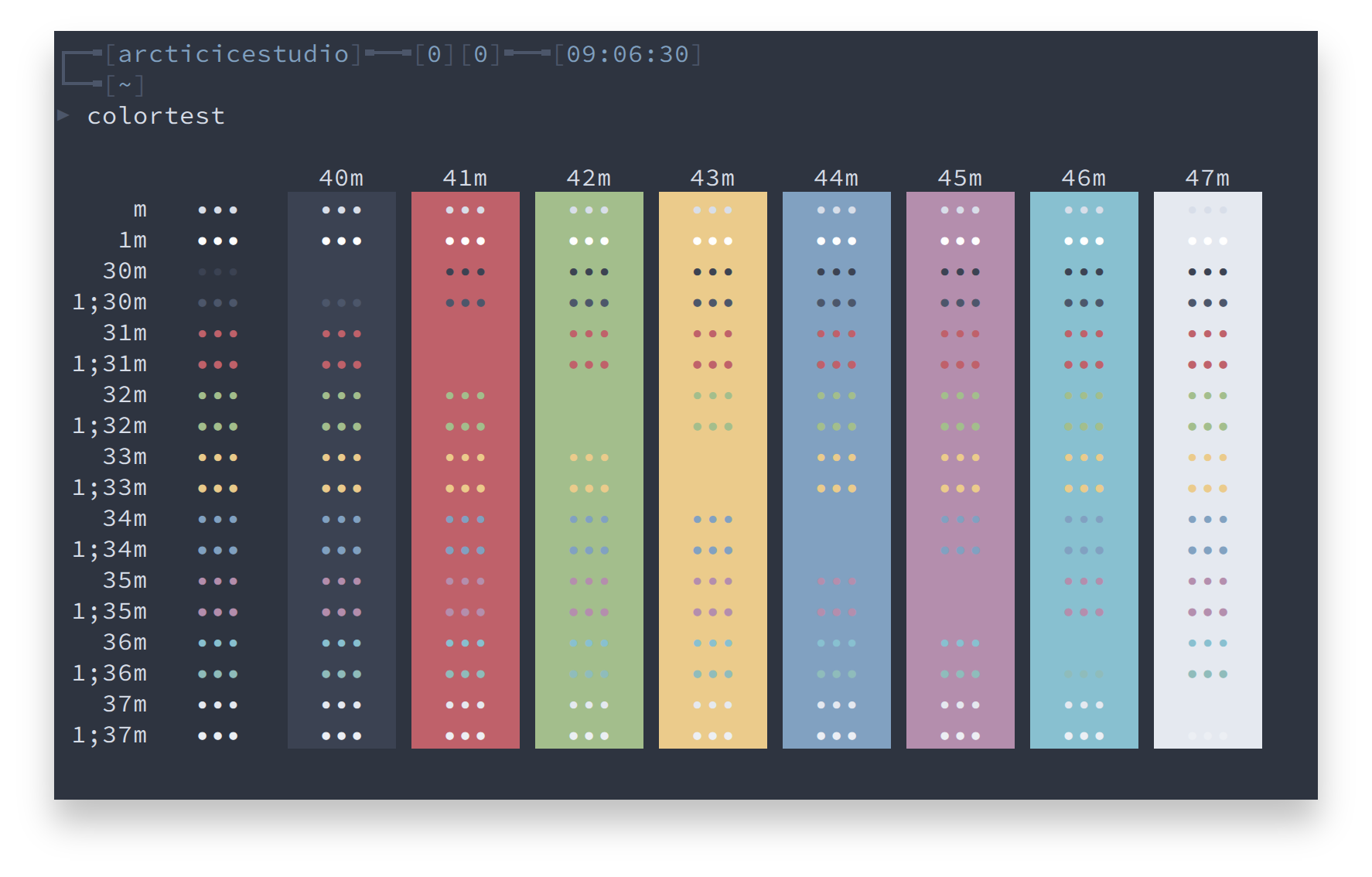
Font: Source Code Pro 12px.## Getting started ### Requirements The installation script requires [`dconf`][dconf] and `uuidgen` ([`util-linux`][util-linux]) to be available on your *PATH* to create a new profile and generate a random profile UUID. Some distributions may require additional package(s): * `dconf-tools` - transitional package for `dconf-cli` and `dconf-editor` ([Debian][debian-dconf-tools], [Mint][mint-dconf-tools], [Ubuntu][ubuntu-dconf-tools]) * `dconf-gsettings-backend` to ensure *GSettings* compatibility ([Debian][debian-dconf-gsettings-backend], [Mint][mint-dconf-gsettings-backend], [Ubuntu][ubuntu-dconf-gsettings-backend]) * `dconf-cli` to ensure full CLI support ([Debian][debian-dconf-cli], [Mint][mint-dconf-cli], [Ubuntu][ubuntu-dconf-cli]) * `dconf-service` to ensure D-Bus support for the *GSettings* backend ([Debian][debian-dconf-service], [Mint][mint-dconf-service], [Ubuntu][ubuntu-dconf-service]) * `uuid-runtime` to provide runtime components for the Universally Unique ID library ([Debian][debian-uuid-runtime], [Mint][mint-uuid-runtime], [Ubuntu][ubuntu-uuid-runtime]) The packages should be available for all distributions using the GNOME Terminal by default. ### Installation 1. Clone this repository ```sh git clone https://github.com/arcticicestudio/nord-gnome-terminal.git cd nord-gnome-terminal/src ``` 2. Run the [`nord.sh`](https://github.com/arcticicestudio/nord-gnome-terminal/blob/develop/src/nord.sh) shell script to start the automated installation. A list of available options can be shown with `-h`, `--help`. ```sh ./nord.sh --help ``` **Usage**: `nord.sh [OPTIONS]` * `-h`, `--help` - Shows the help * `-l`, `--loglevel
htop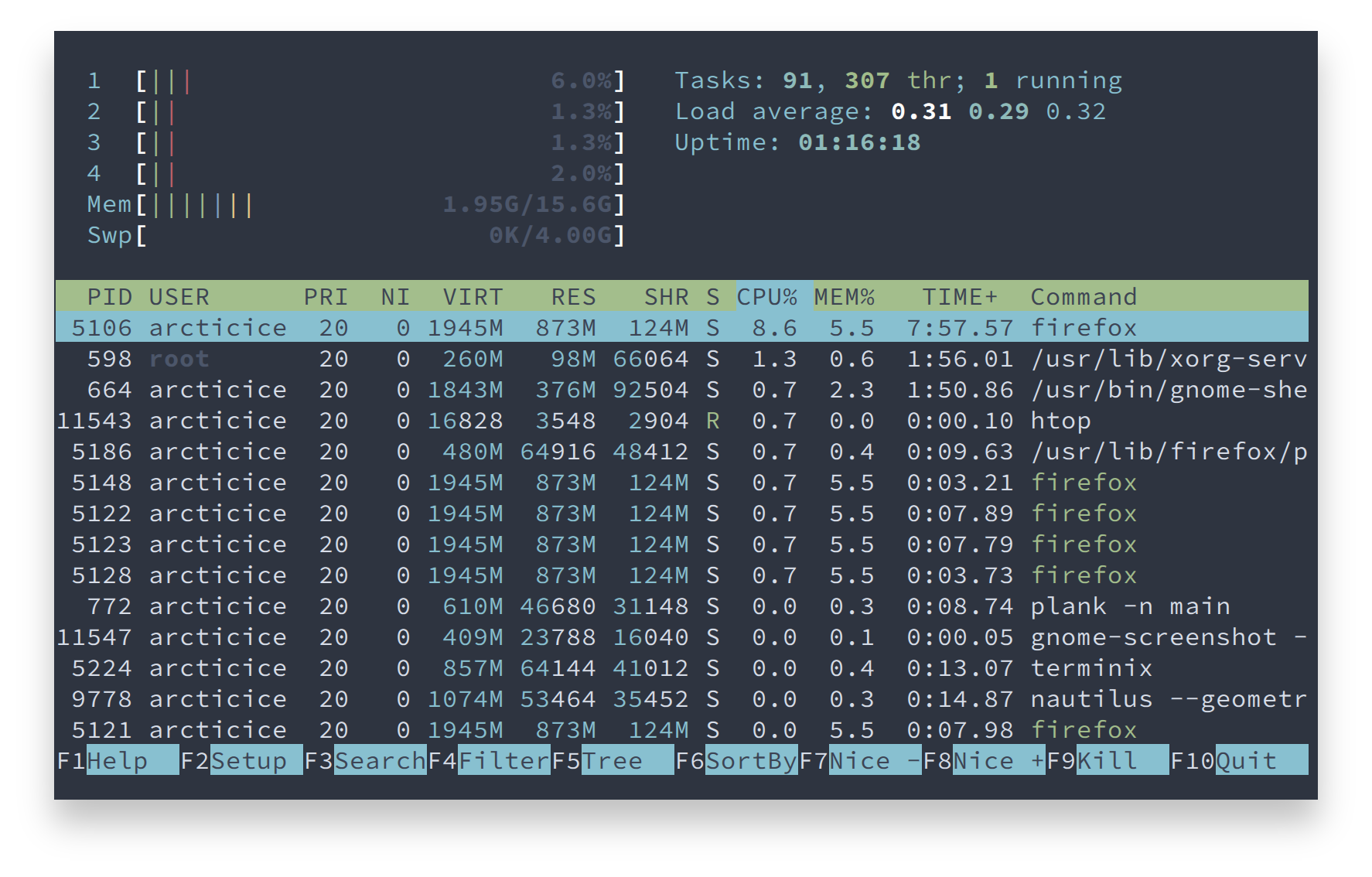
Copyright © 2016-present Arctic Ice Studio
[dconf]: https://wiki.gnome.org/Projects/dconf [debian-dconf-cli]: https://packages.debian.org/search?keywords=dconf-cli [debian-dconf-gsettings-backend]: https://packages.debian.org/search?keywords=dconf-gsettings-backend [debian-dconf-service]: https://packages.debian.org/search?keywords=dconf-service [debian-dconf-tools]: https://packages.debian.org/search?keywords=dconf-tools [debian-uuid-runtime]: https://packages.debian.org/search?keywords=uuid-runtime [mint-dconf-cli]: https://community.linuxmint.com/software/view/dconf-cli [mint-dconf-gsettings-backend]: https://community.linuxmint.com/software/view/dconf-gsettings-backend [mint-dconf-service]: https://community.linuxmint.com/software/view/dconf-service [mint-dconf-tools]: https://community.linuxmint.com/software/view/dconf-tools [mint-uuid-runtime]: https://community.linuxmint.com/software/view/uuid-runtime [scrot-readme-default-profile]: https://raw.githubusercontent.com/arcticicestudio/nord-gnome-terminal/develop/assets/scrot-readme-default-profile.png [scrot-readme-lazy-profile-change]: https://raw.githubusercontent.com/arcticicestudio/nord-gnome-terminal/develop/assets/scrot-readme-lazy-profile-change.png [ubuntu-dconf-cli]: https://packages.ubuntu.com/search?keywords=dconf-cli [ubuntu-dconf-gsettings-backend]: https://packages.ubuntu.com/search?keywords=dconf-gsettings-backend [ubuntu-dconf-service]: https://packages.ubuntu.com/search?keywords=dconf-service [ubuntu-dconf-tools]: https://packages.ubuntu.com/search?keywords=dconf-tools [ubuntu-uuid-runtime]: https://packages.ubuntu.com/search?keywords=uuid-runtime [util-linux]: https://www.kernel.org/pub/linux/utils/util-linux