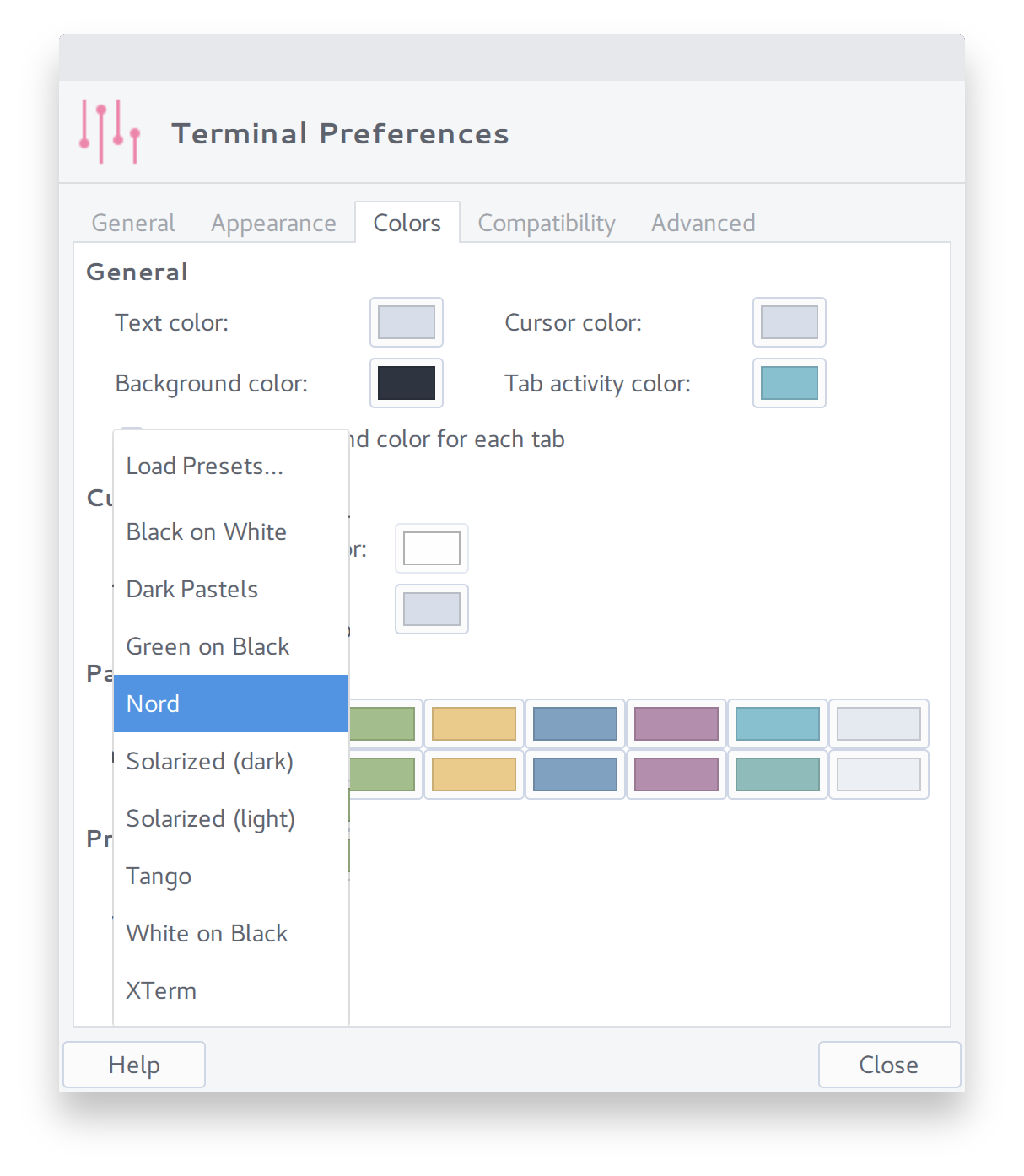You can not select more than 25 topics
Topics must start with a letter or number, can include dashes ('-') and can be up to 35 characters long.
|
|
7 years ago | |
|---|---|---|
| .. | ||
| src | 7 years ago | |
| CHANGELOG.md | 7 years ago | |
| LICENSE.md | 7 years ago | |
| README.md | 7 years ago | |
| install.sh | 7 years ago | |
README.md
An arctic, north-bluish clean and elegant XFCE Terminal color theme.
Designed for a fluent and clear workflow.
Based on the Nord color palette.
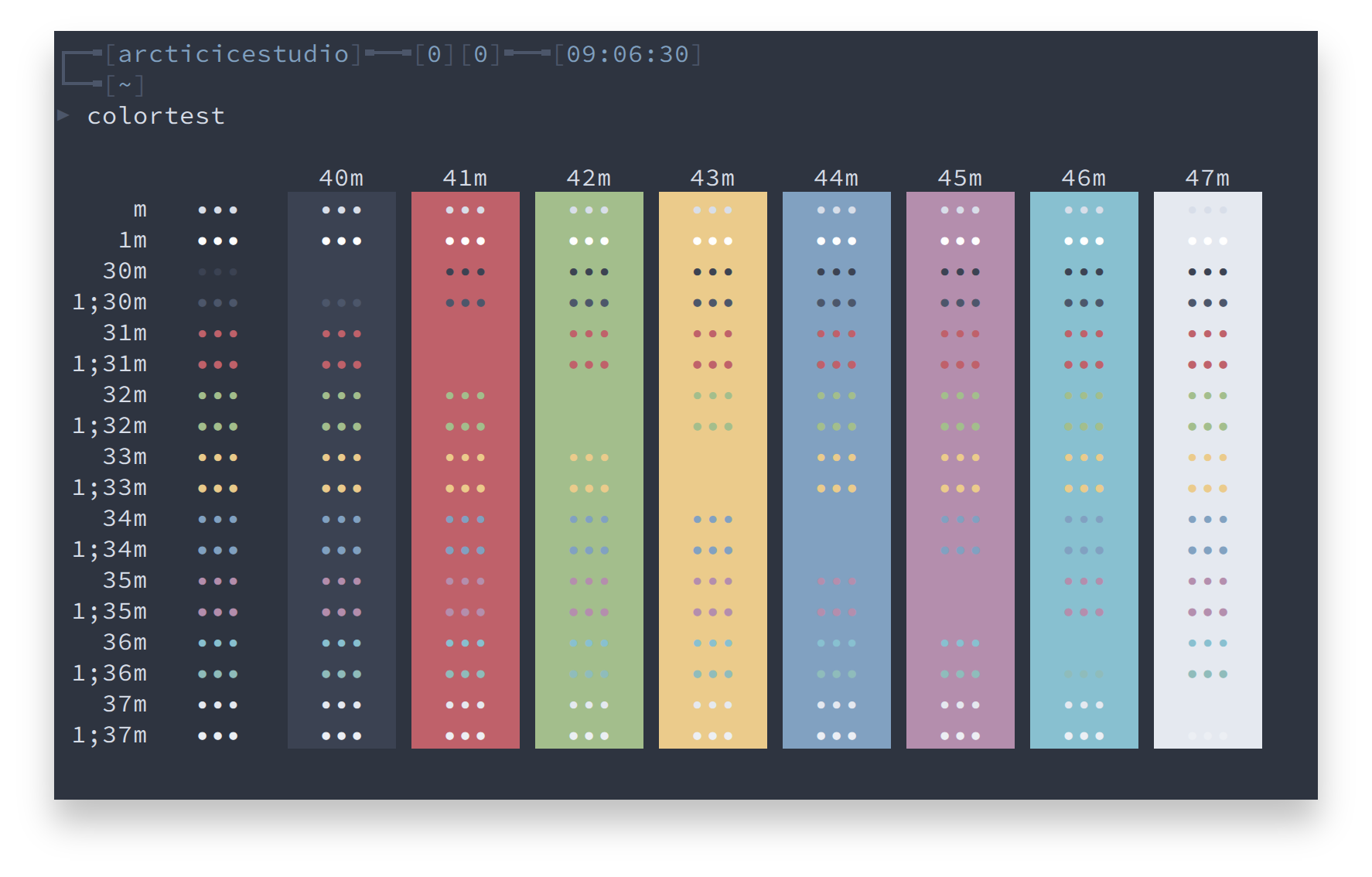
Font: Source Code Pro 12px.
Getting started
Installation
Manual
Copy the nord.theme file to the local configuration directory ~/.local/share/xfce4/terminal/colorschemes.
Install Script
The included install.sh shell script can be used for an automated installation.
If no option is specified, the default theme file is src/nord.theme.
A list of available options can be shown with the --help option.
./install.sh --help
Syntax: install.sh [OPTIONS]
| Option | Description |
|---|---|
-h, --help |
Shows the help |
-v, --verbose |
Verbose output |
-t <SCHEME_FILE>, --themefile <THEME_FILE> |
Use the specified theme file |
Activation
- Open the Edit menu and select Preferences
- Switch to the Colors tab
- Select
Nordfrom the Presets drop-down menu
Screenshots
htop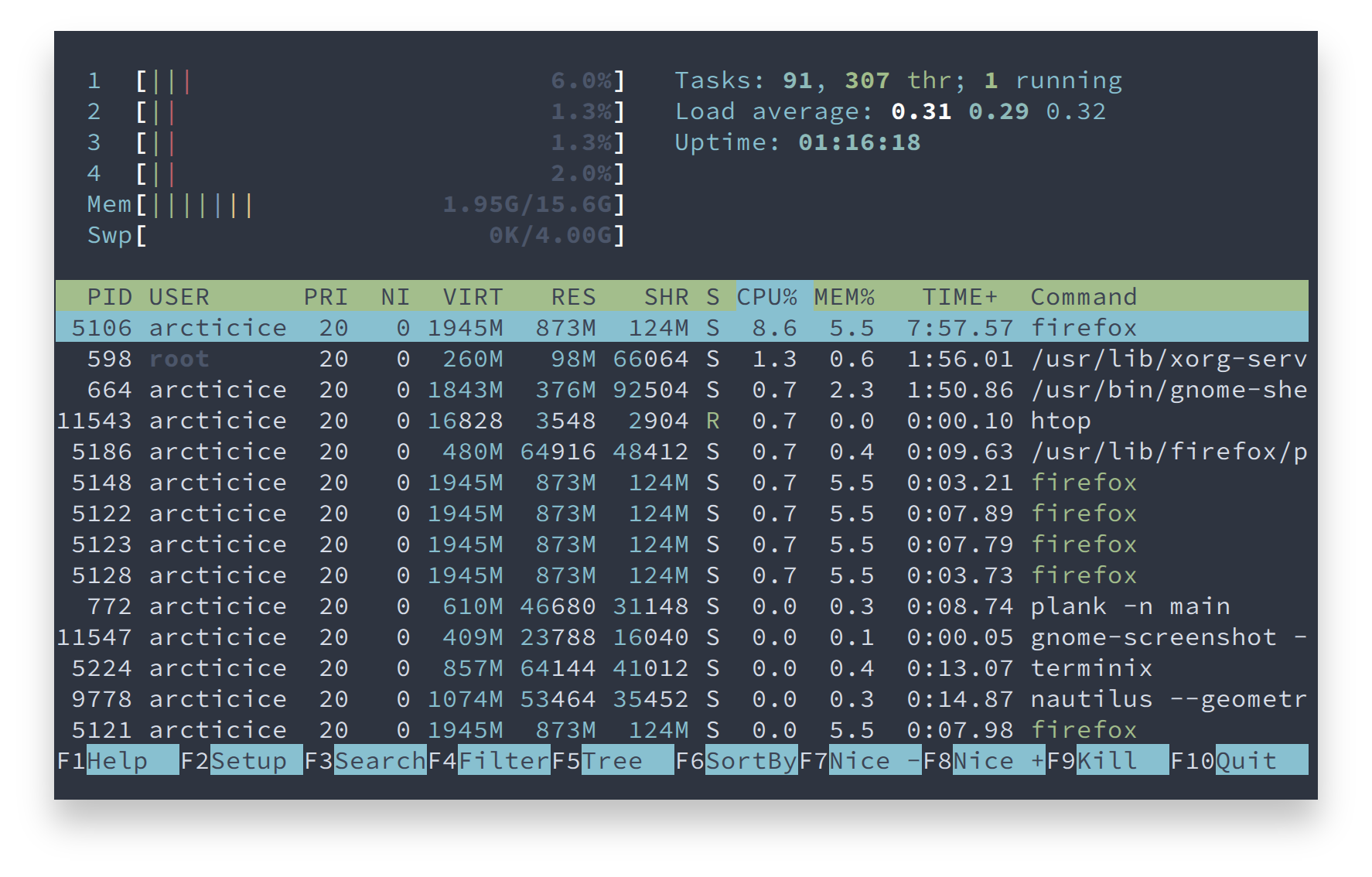
Development
Contribution
Please report issues/bugs, feature requests and suggestions for improvements to the issue tracker.
Copyright © 2016-present Arctic Ice Studio