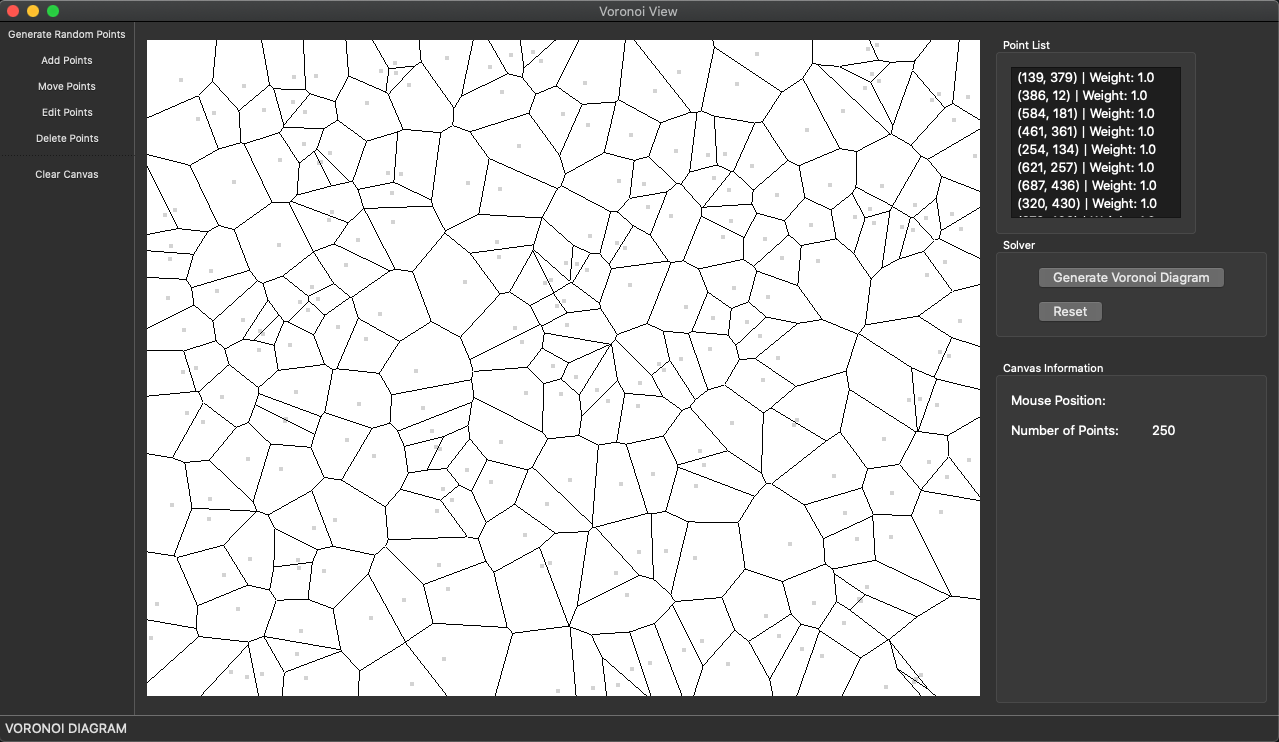You can not select more than 25 topics
Topics must start with a letter or number, can include dashes ('-') and can be up to 35 characters long.
|
|
6 years ago | |
|---|---|---|
| .vscode | 6 years ago | |
| voronoiview | 6 years ago | |
| .gitignore | 6 years ago | |
| README.md | 6 years ago | |
| example.PNG | 6 years ago | |
| main_window.py | 6 years ago | |
| requirements-dev.txt | 6 years ago | |
| requirements.txt | 6 years ago | |
| setup.cfg | 6 years ago | |
| voronoiview.py | 6 years ago | |
| voronoiview.ui | 6 years ago | |
| voronoiview_ui.py | 6 years ago | |
README.md
Voronoi View
Some simple software to explore the generation of Voronoi Diagrams with a drawable canvas.
Usage
First install the necessary packages:
pip install -r requirements.txt
Then launch Voronoi View using:
python voronoiview.py
from the root directory.
Development
Make sure to install the development requirements using pip install -r requirements-dev.txt. This will install
all main requirements as well as useful testing and linting tools.
Regenerating the UI
After modifying the *.ui file in Qt Designer run
pyuic5 voronoiview.ui -o voronoiview.py
to regenerate the UI python file.